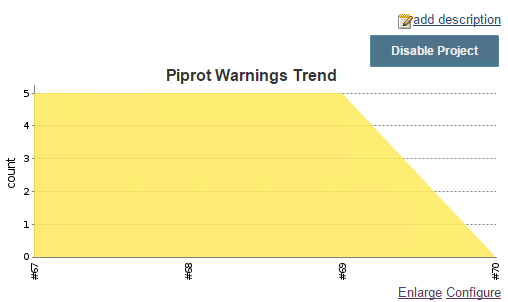Pythonで開発していると、依存しているパッケージたちが古いのかどうか自動でチェックしたくなりますが、クローズドなものだと shields.io のような外部のサービスでチェックすることができません。そこで、piprotとJenkinsのWarnings Pluginでチェックできるようにします。
piprot について
piprot は pip install -U piprot でインストールでき、 piprot requirements.txt で依存パッケージが古いかどうかチェックできます。
コマンドでメールを送信したい場合は年間$25払ってとWebページには記載されていますが、メールを送信しなければフリーで使えます。
コマンドの実行結果は下記のような感じです。
$ piprot requirements.txt test_requirements.txt
click (5.1) is up to date
elastictabstops (1.0.0) is up to date
pyvmomi (5.5.0-2014.1.1) is out of date. Latest is 5.5.0-2014.1
flake8-pep257 (1.0.3) is up to date
flake8 (2.5.0) is up to date
pep257 (0.6.0) is 80 days out of date. Latest is 0.7.0
pep8-naming (0.3.3) is up to date
piprot (0.9.4) is up to date
pytest-cov (2.2.0) is up to date
pytest-xdist (1.13.1) is up to date
pytest (2.8.2) is up to date
tox (2.1.1) is up to date
Your requirements are 65 days out of date
Compiler Warnings の設定
いきなりですが、JenkinsにWarnings Pluginをインストールしている前提です。
Jenkins -> Manage Jenkins -> Compiler Warnings でパーサを追加します。
設定は下記のようにします。
- Name:
Piprot - Link name:
Piprot - Trend report name:
Piprot Warnings Trend - Regular Expression:
(.+) \((.+)\) .* out of date. Latest is (.+) - Mapping Script:
import hudson.plugins.warnings.parser.Warning
String requiredPackage = matcher.group(1)
String currentVersion = matcher.group(2)
String latestVersion = matcher.group(3)
String categories = "piprot"
String message = requiredPackage + " " + currentVersion + " is out of date. Latest is " + latestVersion
return new Warning(requiredPackage, 0, "Piprot Parser", categories, message)
Job の設定
下記のような感じで、Build -> Execute shell にスクリプトを書き、 piprot を実行するようにします。
piprot requirements.txt
Post-build Actions -> Scan for compiler warnings の Scan console log に下記のように設定します。
- Parser:
Piprot
さらに Advanced… で、下記のようにしています。
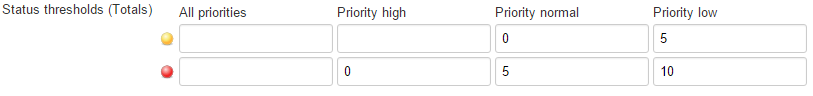
ビルド結果
下記の画像のようにビルド結果にPiprotというのが追加されます。
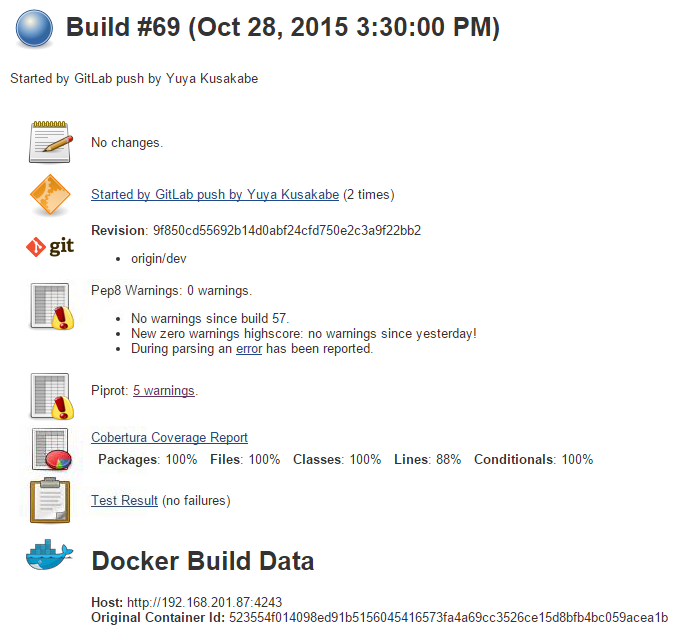 クリックすると下記のような画面になります。
クリックすると下記のような画面になります。
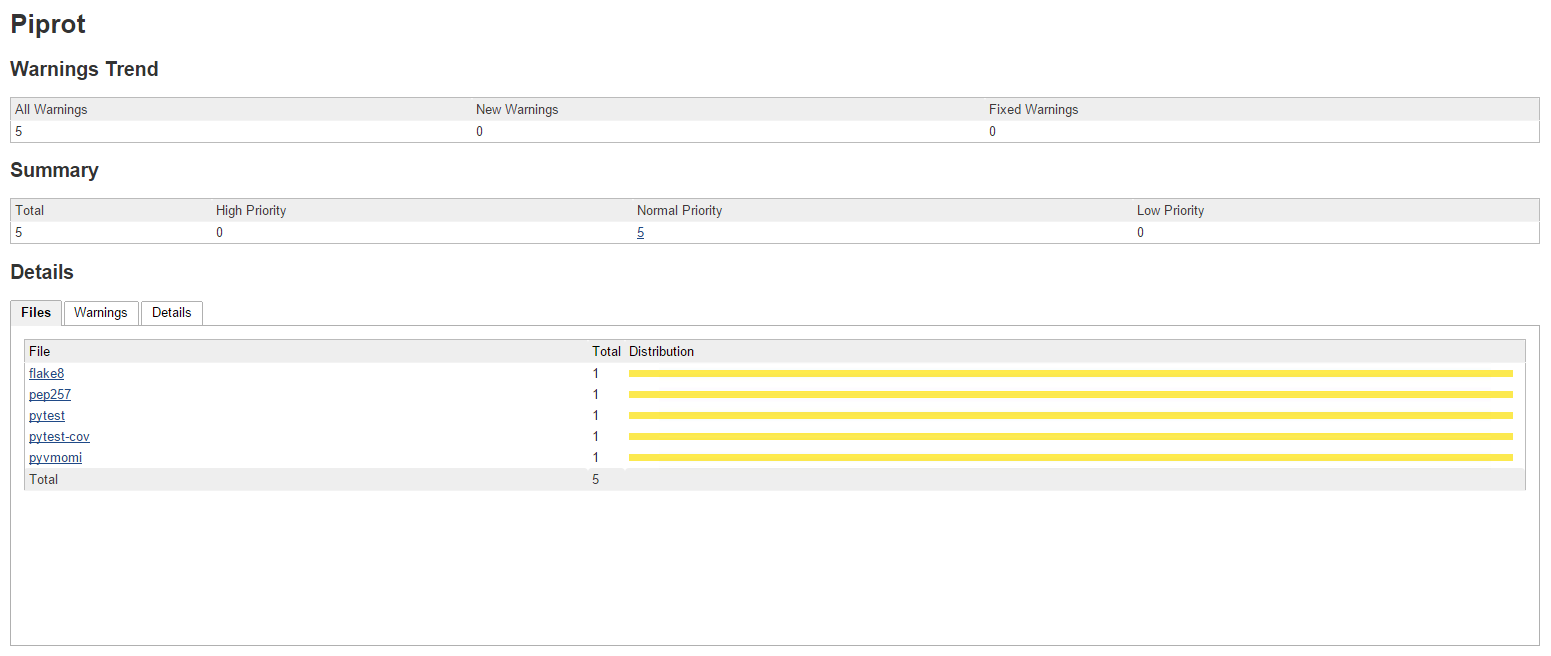 Mapping Scriptでパッケージ名をファイル名としているので、パッケージ毎に情報が表示されています。
Mapping Scriptでパッケージ名をファイル名としているので、パッケージ毎に情報が表示されています。
Warningsタブ。
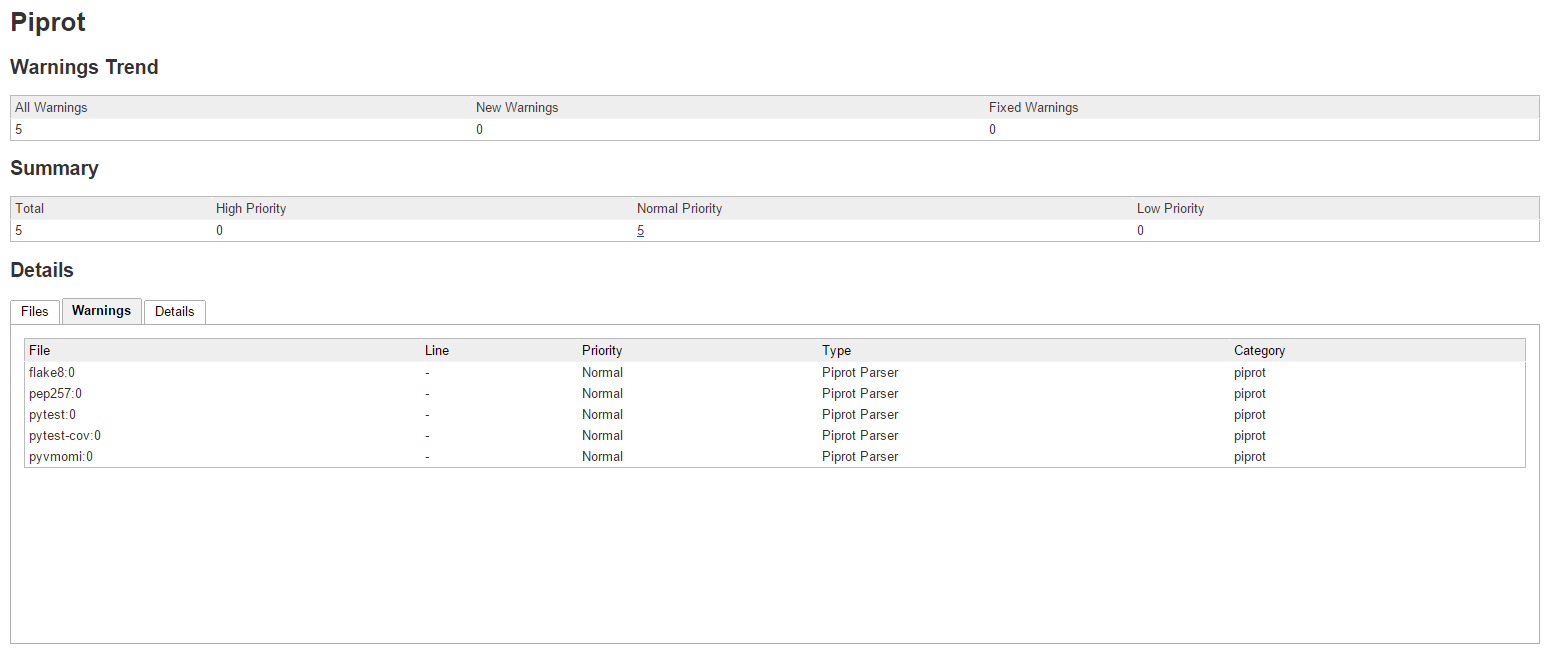 Detailsタブ。
Detailsタブ。
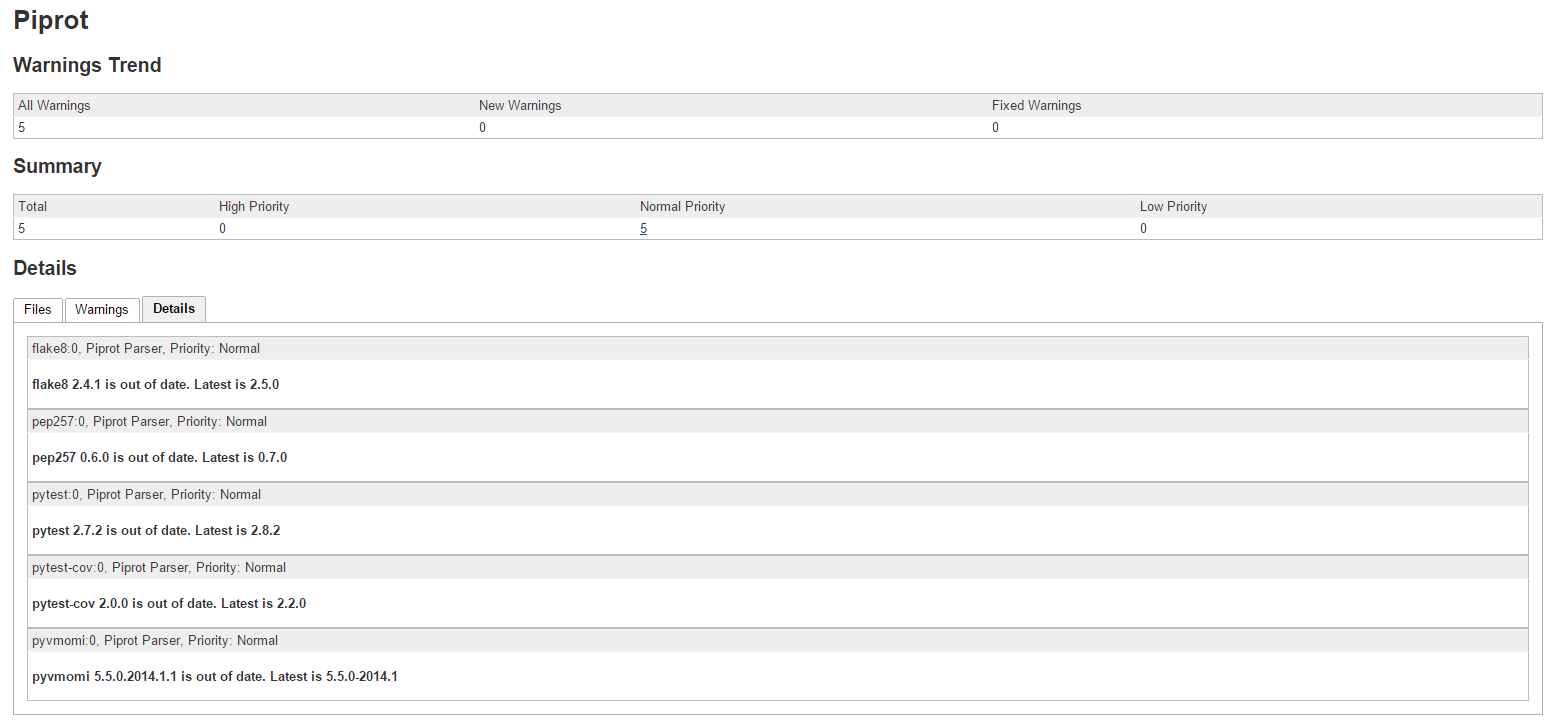 トレンドのグラフも表示されます。
トレンドのグラフも表示されます。